Octo Browser is a browser that allows you to manage dozens of different accounts without the risk that any of the many services you are using can detect you, ban your IP, or take any other similar action. The program is specially designed for users interested in affiliate marketing, automated data collection, or digital commerce, but it has very interesting features for any type of user.
Creating a user account is very easy
Before you can use Octo Browser, you will need to register. To create a new user account, you will need to enter an e-mail address, user name, and password with at least eight characters. Within seconds of entering this information, you will receive a verification e-mail. After this quick check, you will be logged in to the browser and can start using it. But to browse, you'll need to sign up for one of the different subscription plans offered by the app, although it's possible to find codes on its official blog for trials of several days.
Multi-accounting, the star feature
The number of features in Octo Browser is overwhelming, but by far the most powerful is how easily the browser manages many different accounts. You can create as many profiles as you like and assign them different tags to make finding them easier in the future. In each of these profiles, you can have a different digital footprint so that the different services and web pages you are working on cannot identify you. In fact, you can set up to fifty different parameters to customize the digital footprint of each profile, from the operating system to the IP, including Pixelscan.
Fully compatible with extensions
A good browser needs extensions. And Octo Browser is fully compatible with all Google Chrome extensions. You can easily add them from the browser itself by visiting the Store. From the browser options menu, you can also easily manage each one, uninstalling or repairing them, similar to how you would do in Chrome, Edge, or Firefox.
Download Octo Browser if you're looking for a powerful and secure browser that makes working in the world of marketing or digital commerce more comfortable. Thanks to the features on offer, this browser allows you to manage hundreds of different user accounts from any platform, service, or social media. You can even import and export your collection of profiles and cookies with ease.


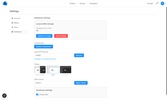












Comments
There are no opinions about Octo Browser yet. Be the first! Comment